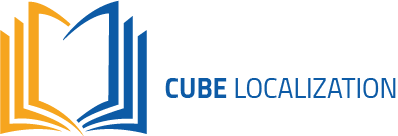Arabic stands as one of the most widely spoken languages across the globe, with over 420 million users. It boasts more than 300 million internet users across its-speaking nations, and this trend is only expected to grow. A Statista forecast suggests a significant increase in the number of mobile internet users in the Middle East and North Africa (MENA) by 2025, with mobile internet access projected to reach approximately 53% of the MENA population. Apps Localization is now trending and here are 6 challenges of localizing your app into Arabic and how to solve them.
Creating digital content that is accessible to such a vast audience is a complex task. This challenge is primarily due to the unique nature of Arabic as a language and the diverse, conservative culture and traditions of its speakers. This underscores the need for a localization strategy that not only respects the language’s subtleties but also the cultural values of its users.
In this piece, you will discover 6 challenges of localizing your app to Arabic that may prevent your application from being accessible in Arabic and learn strategies to navigate and overcome them.
Selecting the appropriate language
In the realm of Arabic speakers, there are two primary languages utilized: Modern Standard Arabic (MSA) and the various local dialects. Many companies find themselves somewhat perplexed when deciding which to choose.
Modern Standard Arabic is predominantly employed in formal environments such as academia, literature, legal proceedings, journalism, and official records. It is recognized universally across the Arabic-speaking community. Conversely, local dialects are utilized in more casual contexts like daily conversations and social media platforms. These dialects vary significantly from one another, with each region within the Arabic-speaking world having its own unique variety. Some nations even boast multiple dialects! This diversity can lead to challenges in communication among individuals from the same region due to these differences.
However, this doesn’t imply that applications should be exclusively available in MSA or local dialects, as it’s a dynamic approach. Certain applications, tailored for specific countries, opt for the local dialect as it eliminates the necessity for Modern Standard Arabic. This choice is also favored by brands aiming to forge a closer connection with their audience.

Updating the User Interface & Structure
A significant hurdle in adapting applications for Arabic speakers lies in the app’s structure and design. This is primarily due to Arabic being read from right to left (RTL), a contrast to the majority of widely spoken languages that read from left to right (LTR). This difference complicates the localization process, demanding additional care and meticulousness in every aspect as on of the 6 challenges of localizing your app to Arabic.
The orientation of text poses a common obstacle in adjusting app layouts for Arabic. This often necessitates a total overhaul of the user experience (UX). The creation of designs that are more adaptable. Arabic applications demand a thorough revision of the user interface (UI) to accommodate right-to-left (RTL) navigation. It’s crucial not to overlook the significance of even the smallest details. As they can lead to significant issue of localizing your app to Arabic. A prime example is the adjustment of “>” and “<” symbols for comparisons. Incorrectly positioning these symbols can result in costly corrections down the line. It’s important to remember that RTL readers naturally look to the right side of the screen first. Requiring that all elements, including menus and buttons, be mirrored accordingly. A design that is more adaptable can also prove advantageous.
However, directionality is not the sole challenge you might encounter throughout the localization journey. The amount of text also plays a critical role, as Arabic typically occupies up to 25% more space than English. In numerous instances, it becomes nearly impossible to adhere to the character limit, necessitating that the layout be made more compact to accommodate all Arabic text.
Presenting Arabic writing accurately
Beyond the RTL structure, Arabic is distinguished by its ability to transform the shape of its characters. This implies that the look of an Arabic character can vary based on its location within a word (begining, middle, or end). Consider a straightforward instance you might encounter when translating Arabic: rendering the phrase اللغة العربية (Arabic).
The difficulty: applications lacking support
Attempting to show Arabic writing in a program or module that lacks these capabilities results in a flawed display. Picture Arabic text flowing from left to right, with all characters appearing the same, no matter their position.

Adjusting to two-way rules
While Arabic is primarily read and written from right to left, it’s not just an RTL language. It’s often seen as a bidirectional language, indicating it’s written in both left-to-right (LTR) and right-to-left (RTL) orders. This necessitates careful consideration in app creation, especially when dealing with formatting aspects. Such as text, images, and graphs to guarantee they appear correctly regardless of the reading direction. Mishandling bidirectional texts can cause various issues.
However, there are certain exceptions, particularly with numbers and titles, particularly foreign ones, like company names, which tend to keep their original left-to-right layout. For example, the number “1000” remains “1000” and doesn’t get reversed to “0001” in Arabic. Telephone numbers also offer a unique situation. They typically adhere to the global format, including a plus sign (+), country code, area code, and then the phone number itself. These components are consistently arranged from left to right, even when written within the framework of an RTL language.
Commas, question marks, and exclamation points can pose challenges in texts that alternate between right-to-left (RTL) and left-to-right (LTR) directions. The position of these marks relies on the context of the nearby text. Consider a phrase like “!I love that” in an RTL paragraph. This scenario illustrates the potential issues that can arise from not paying close attention to punctuation. Attempting to manually correct these issues might seem straightforward, but it can lead to problems with mobile applications.
The answer to this problem is found in special formatting characters known as control characters. These include the Left-to-right character (LRM) and the Right-to-left character (RLM). They can be inserted into text using text editors or by referencing their Unicode codes. To guarantee that punctuation is displayed accurately, no matter the direction of the text.
Aligning visuals and media
Localizing for Arabic involves more than just translating words and copying the design. It also requires focusing on visual components such as photos, diagrams, and illustrations. What appears effective in a text-heavy document may not translate as smoothly to a right-to-left (RTL) interface.
Visuals are crucial for the following reasons:
Alignment: Adjustments may be necessary for photos and diagrams to make sure they fit well with the RTL design.
Sequential visuals: Images or diagrams that show a particular sequence. (such as a series of steps) might need to be reversed or redone to ensure they read correctly from right to left.
User misunderstanding: Even small details, like a reversed sequence. This can confuse Arabic users who are used to reading from right to left.
The main point is to handle visuals as carefully as you would text during the localization of Arabic content. This approach guarantees a smooth and easy-to-use experience for your Arabic users. Here’s an example that appears straightforward and doesn’t require any changes:
Conclusion
Arabic stands out as a distinct language characterized by its specific orientation, formatting guidelines, and cultural practices. Transforming your application into Arabic could appear daunting at first. However, it becomes more manageable when you understand the nuances of the language requirements. Which may involve adjusting the design, focusing on the orientation, adhering to the traditional values, or modifying the visual components.